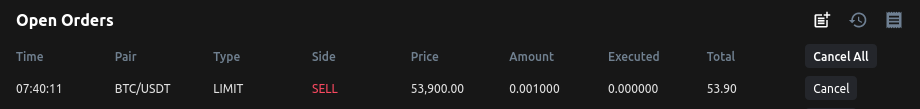How to Cancel an Order
1. Log in
Log in to your WorldTradesHub account.
2. Select "Trade"
Select "Trade" from the top navigation bar.
3. Trading Page
You will be directed to the Bitcoin trading page.
4. Select Trading Pair
Click on the current trading pair. Enter into search the name of your desired cryptoasset and select the intended trading pair from the dropdown list.

5. Cancel Open Order
Navigate to the Open Orders section. Click "Cancel" next to an open order to take it off the orderbook.