How to Log in to Your Account
1. Visit WorldTradesHub Website
Visit exchange website at woth.io.
2. Select "Log In"
Select "Log In" from the top navigation bar.
3. Log In Form
You will be directed to the log in page at woth.io/auth/login. Follow on-screen instructions to proceed.
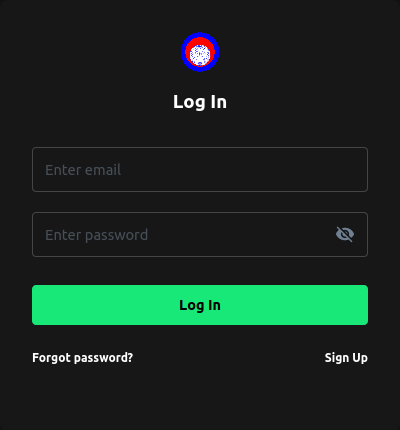
4. Enter Email
Enter the email address you signed up with.
5. Enter Password
Enter the password you signed up with. Forgot your password? See how to reset your password.
6. Log In
Click "Log In".
7. Two-factor Authentication
If you've enabled two-factor authentication (2fa), you will be prompted to verify your identity. You are strongly encouraged to turn on 2fa the first time you log in.
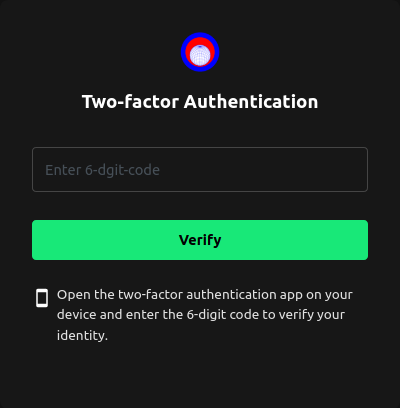
8. Enter 6-digit OTP
Open your authenticator app and enter the 6-digit one-time password (OTP) to verify your identity.
9. Verify
Click "Verify".